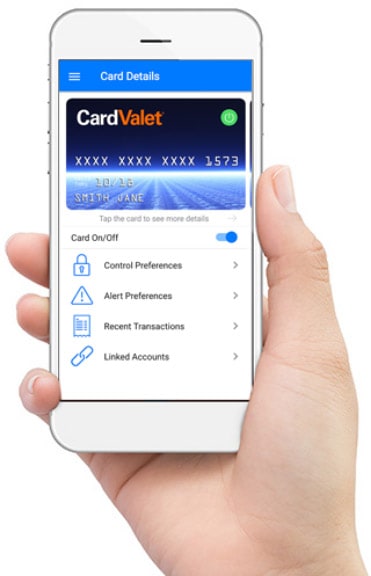We offer free online banking so you can pay your bills, transfer money via Pop Money, deposit checks and access transactions from your home, office, local coffee shop or on vacation….anywhere, anytime.
Personal Online & Mobile Banking
Mobile Deposit
Depositing a check is as easy as taking a picture with your smartphone. Make deposits anytime, day or night. Contact your branch to enroll in online banking today.
Mobile Wallets
At Sanibel Captiva Community Bank, we want making purchases and payments to be easy and painless. We provide several mobile digital wallet apps that make purchases and payments simple, while ensuring your information is secure.
Check out our available digital wallets, which can conveniently link to your eligible Sanibel Captiva Community Bank Debit Card.
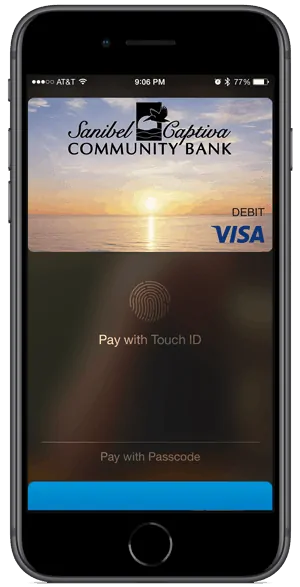

Apple Pay is a convenient and secure way to pay using your Apple® device. Set up to pay anytime, anywhere.

- On your iPhone, open the Wallet app.
- Tap (+) to add your card.
- Enter your SanCap Bank credit or debit card information or scan the card.
- Verify your card for security purposes.
- You’re all set!

Google Pay lets you make fast, simple payments anywhere – online, in-store and more. Use your Android® device and sign up to pay in a whole new way.

- Download the Google Pay app.
- Tap (+) to add your card in the app.
- Enter your SanCap Bank credit or debit card information.
- Verify your card for security purposes.
- You’re all set!
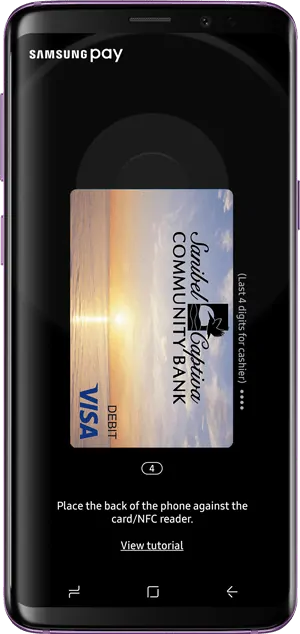

Samsung Pay gives you mobile payment ability with your Samsung® device. Load your card info to tap and pay instantly.

- Download and open the Samsung Pay app.
- Scan your fingerprint or iris and enter a pin to authenticate future purchases.
- Select the “Add your Card” option.
- Enter your SanCap Bank credit or debit card information or scan the card.
- Verify your card for security purposes.
- You’re all set!
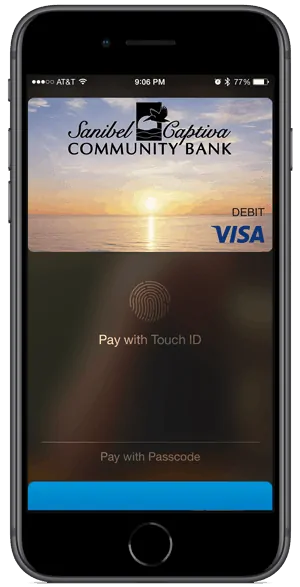

Apple Pay is a convenient and secure way to pay using your Apple® device. Set up to pay anytime, anywhere.
- On your iPhone, open the Wallet app.
- Tap (+) to add your card.
- Enter your SanCap Bank credit or debit card information or scan the card.
- Verify your card for security purposes.
- You’re all set!

Google Pay lets you make fast, simple payments anywhere – online, in-store and more. Use your Android® device and sign up to pay in a whole new way.
- Download the Google Pay app.
- Tap (+) to add your card in the app.
- Enter your SanCap Bank credit or debit card information.
- Verify your card for security purposes.
- You’re all set!
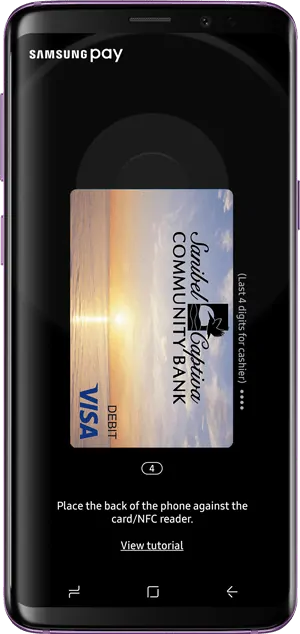

Samsung Pay gives you mobile payment ability with your Samsung® device. Load your card info to tap and pay instantly.
- Download and open the Samsung Pay app.
- Scan your fingerprint or iris and enter a pin to authenticate future purchases.
- Select the “Add your Card” option.
- Enter your SanCap Bank credit or debit card information or scan the card.
- Verify your card for security purposes.
- You’re all set!
Manage and control your Sanibel Captiva Community Bank Debit Card anytime and anywhere with CardValet. Monitor and control transactions, enforce spending policies on business cards and turn on or off your card in real time.
Download the app to your smartphone and customize your settings so you control when, where and how your money is spent. To learn more, visit CardValet.com.